|
What is the Energy Concept Adviser?
The Energy Concept Adviser (ECA) is an electronic tool assisting in
the design of renovations/retrofits focusing on energy savings of educational
buildings (schools, university buildings and nursery schools). It will
provide a potential list of solutions to specific energy related problems
associated with the building shell, lighting or HVAC systems. The ECA
contains more that 30 descriptions of exemplary retrofit/renovation
projects and provides a wide and varied selection of retrofit technologies
and strategies. The ECA will energy rate an existing educational building
versus the national average for varied energy sources. Additionally,
a calculation tool will provide energy savings and costs for retrofit
technologies/strategies selected to be considered for improving the
energy efficiency of the educational building.
|
|
Who is the target group of the Energy Concept Adviser?
The ECA was developed for educational building decision-makers and their
staff, responsible for programming, planning and accomplishing the retrofit/renovation
of existing facilities. With the use of the ECA, the energy saving potential
within an existing building will be better understood during the development
of a retrofit/renovation projects and therefore reduce the energy consumption
of an existing building. The decision-makers will be provided with reliable
information on conventional and innovative strategies and technologies
and thereby gain improved planning reliability.
|
Who has developed the Energy Concept Adviser?
The Adviser was developed in the framework of the International Energy
Agency (IEA) in the project Annex 36 of the Energy Conservation in Buildings
and Community Systems Programme. Experts from 9 European countries and
the USA brought in their national expertise, case studies and retrofit
technologies to promote energy savings in the retrofit/renovation of
existing buildings. See also
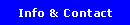 .
.
|
How to operate the Energy Concept Adviser?
The user-interface is developed for intuitive use; the information paths
shall be recognized intuitively. Additional information in the retrofit
concept development part is provided under  .
The main navigation bars are reached by clicking on the project logo
on the upper left side of each page. .
The main navigation bars are reached by clicking on the project logo
on the upper left side of each page.
|
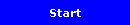 |



